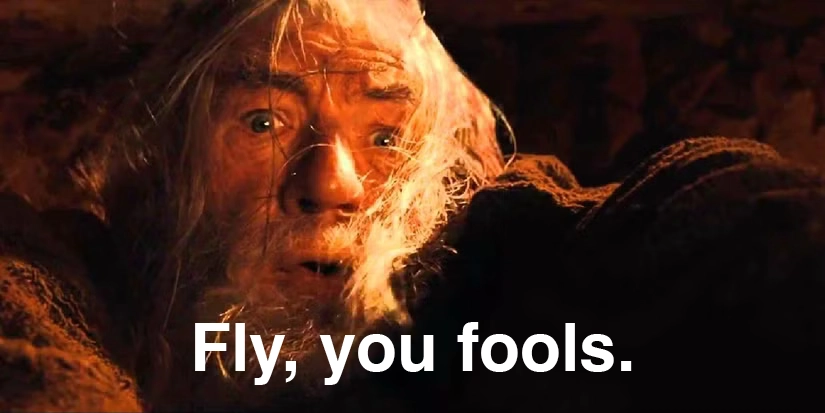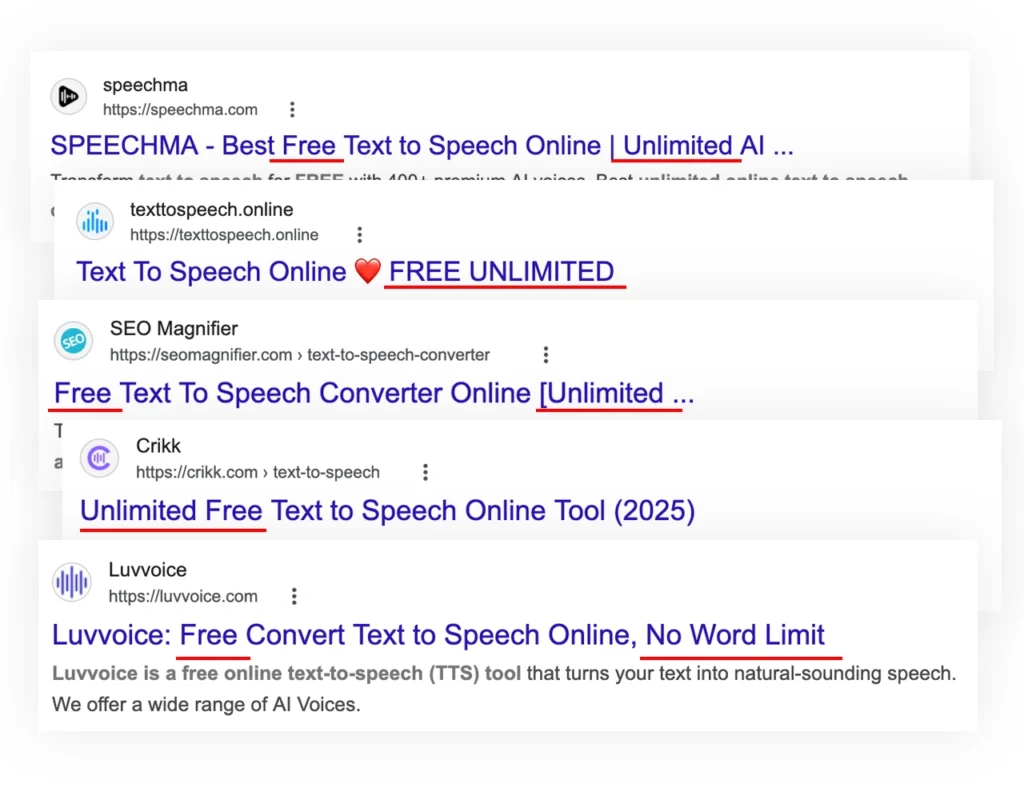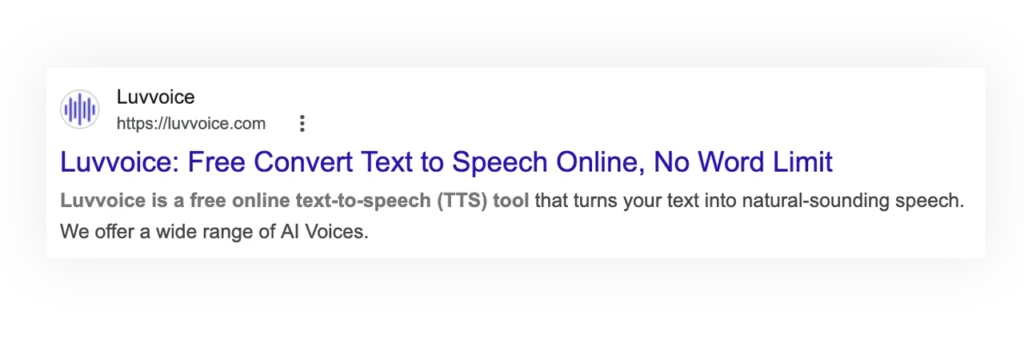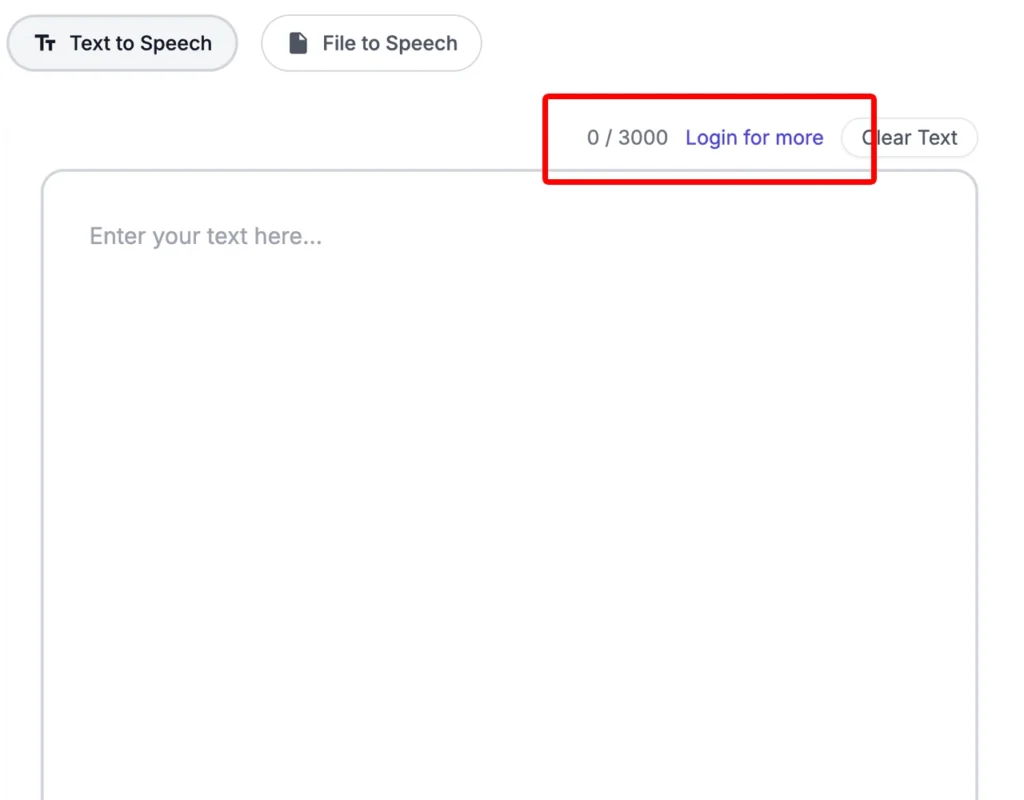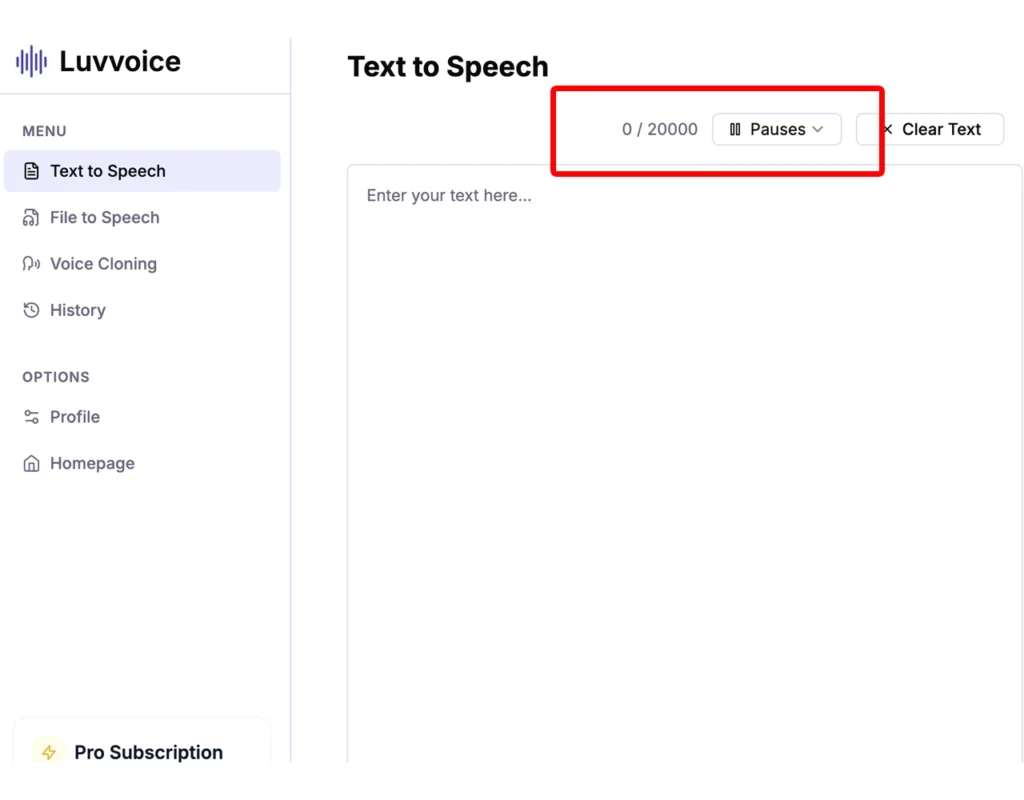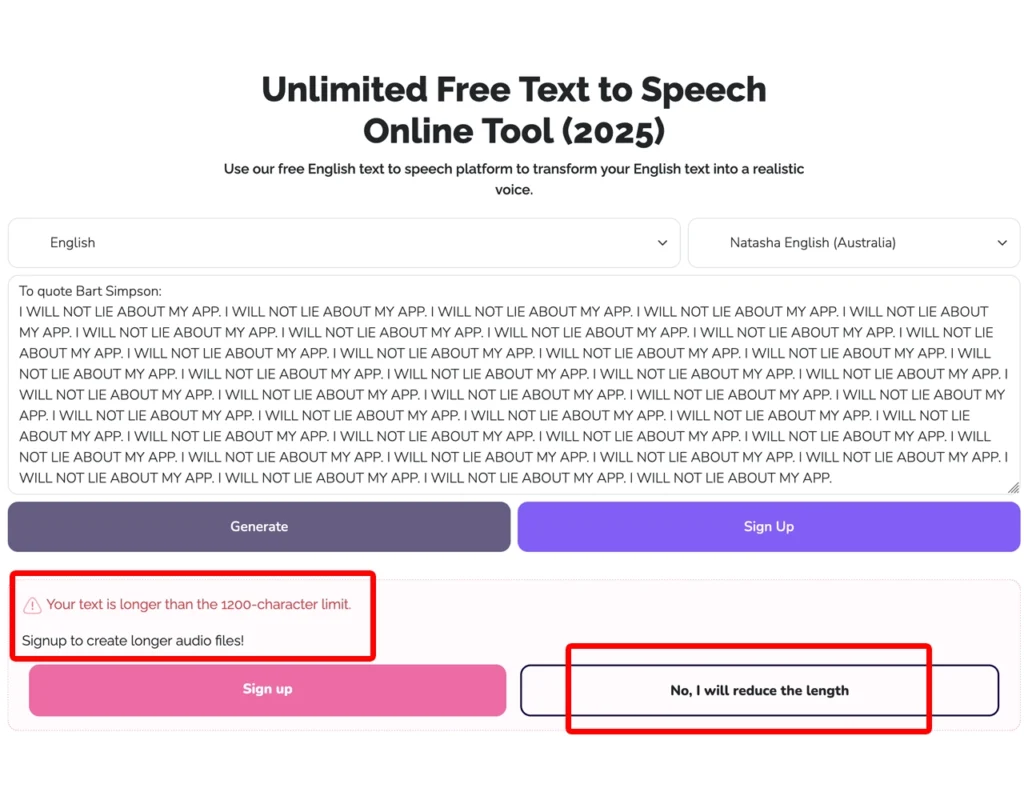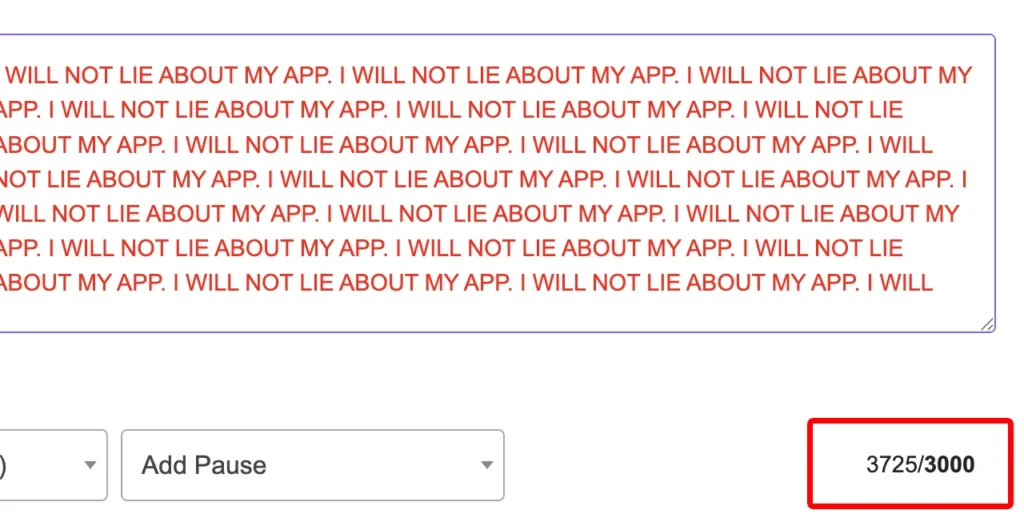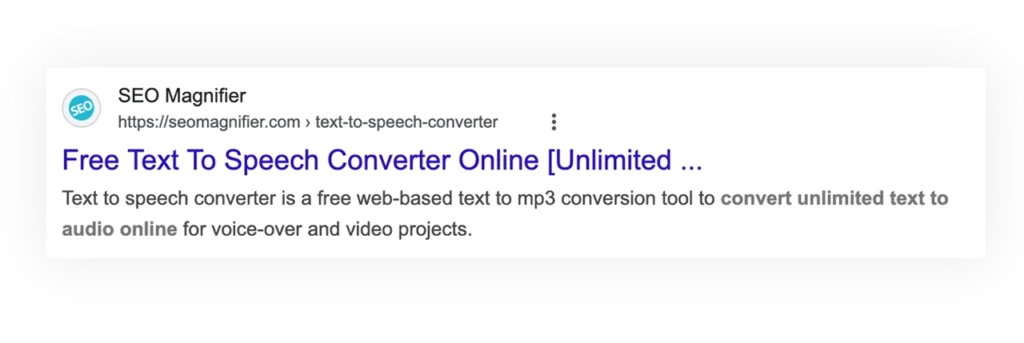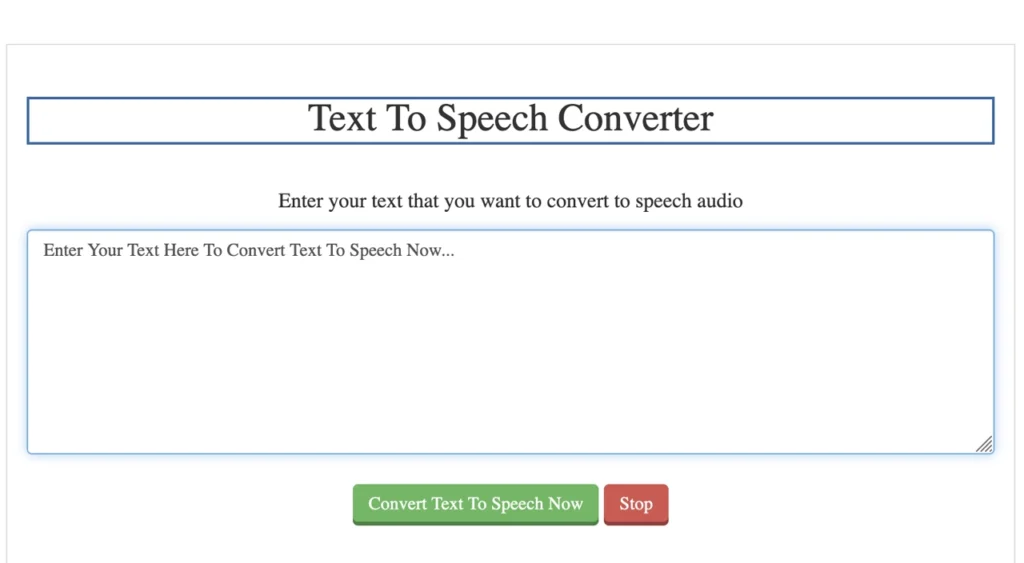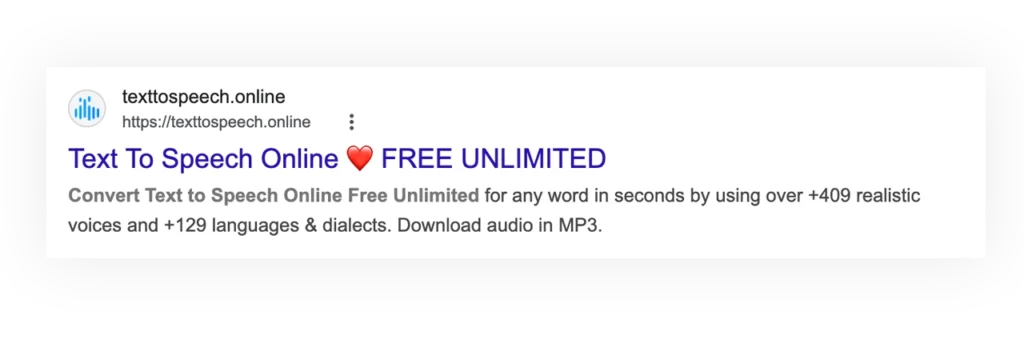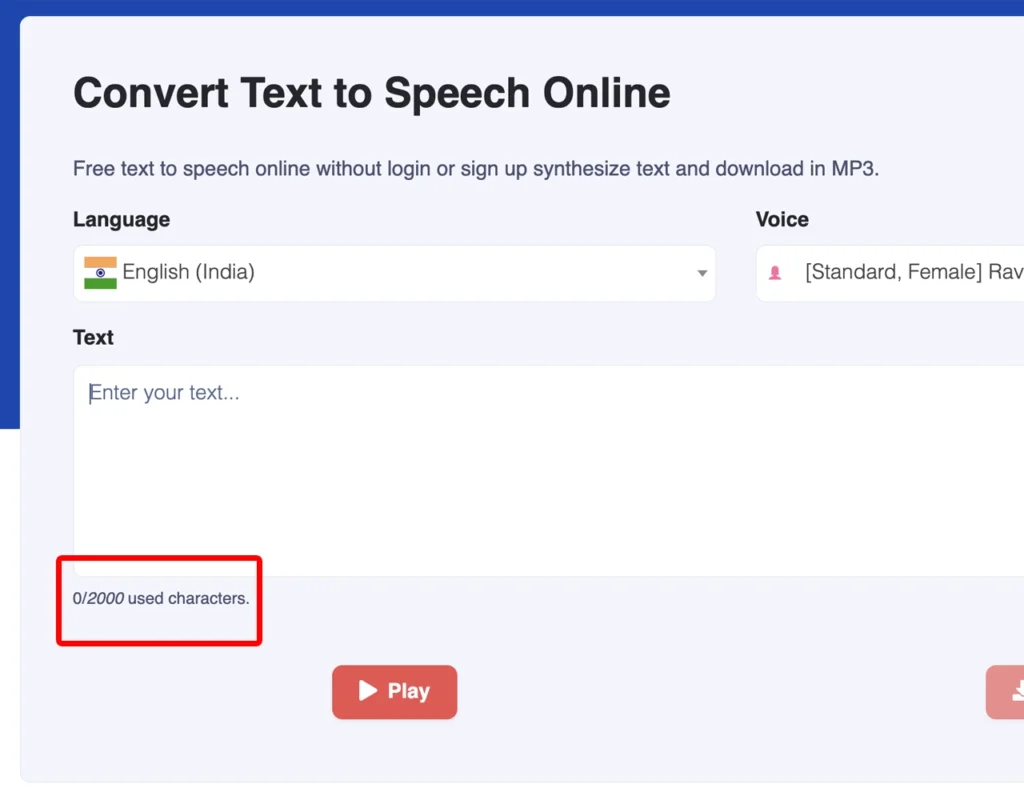Allophone
Variants of a phoneme. It’s like how the sound of “p” in “spin” is slightly different from “p” in “pin,” but they’re still recognized as the same letter.
Articulatory Synthesis
A type of speech synthesis that mimics the physiological processes of human speech production. It’s like trying to build a mouth out of code.
Concatenative Synthesis
A method of speech synthesis where pre-recorded snippets of speech are stitched together to form words and sentences. It’s like a ransom note made of magazine cutouts but for audio.
Contextual Understanding
The TTS engine’s ability to use the surrounding text to inform how it reads a word or phrase. This prevents awkward readings like “bass” (the fish) being pronounced as “bass” (the guitar) when talking about fishing.
Diphone
A pair of adjacent phonemes used in speech synthesis. These are the smaller bits in the unit selection buffet.
Digital Signal Processing (DSP)
The manipulation of audio signals to improve quality or extract information. It’s like Photoshop for sound.
Emotional TTS
A TTS system capable of conveying emotions like happiness, sadness, or sarcasm. It’s the Holy Grail of making machines sound more human – or at least like they care.
End-to-End TTS
A TTS system where the entire process of converting text to speech happens within one integrated model, without the need for separate steps like G2P. It’s the “all-in-one” shampoo and conditioner of TTS.
Formant
The resonant frequencies of the vocal tract. These are the sound waves that define vowels. If vowels were cars, formants would be their engines.
Grapheme
The smallest unit of a writing system, like a letter or character. It’s what you see before it gets turned into phonemes by the TTS engine.
Grapheme-to-Phoneme (G2P)
The process of converting written letters into sounds. It’s the TTS equivalent of sounding out words like you did in first grade.
Hidden Markov Model (HMM)
An older statistical model used in TTS to predict sequences of speech units. It’s like the TTS version of a fortune teller – trying to predict the next sound.
Intelligibility
How clearly speech can be understood. In TTS, you want high intelligibility – unless you’re trying to confuse someone, which might be fun but not very practical.
Latency
The delay between inputting text and the TTS output. Low latency is crucial if you don’t want your TTS voice to sound like it’s pondering life’s mysteries before every word.
Long Short-Term Memory (LSTM)
A type of neural network used in TTS for handling sequences of data. It’s the reason why modern TTS can remember context and doesn’t sound like it has short-term memory loss.
Multilingual TTS
TTS systems that can handle multiple languages. Because the world is a big, diverse place, and everyone deserves a chance to have their texts read aloud, regardless of the alphabet.
Natural Language Processing (NLP)
The broader field of study that TTS belongs to. NLP is all about making computers understand and generate human language. It’s the reason Siri doesn’t have to say, “I’m sorry, Dave, I’m afraid I can’t do that” every time you ask her something.
Neural TTS
The cutting-edge version of TTS that uses deep learning to generate more natural and human-like speech. It’s like the difference between a robot reading to you and Morgan Freeman narrating your life.
Parametric Synthesis
A speech synthesis method where the voice is generated by controlling parameters like pitch and formants, instead of using pre-recorded speech. It’s like a synthesizer keyboard, but for voice.
Phoneme
The smallest unit of sound in a language. Think of it as the Lego bricks of speech. The word “cat” has three phonemes: /k/, /æ/, and /t/.
Phonetic Alphabet
A standardized set of symbols used to represent the phonemes of a language. It’s like an international language for sound, ensuring that everyone knows how “s” should sound, even if they can’t agree on how to spell it.
Phonetic Transcription
The written representation of the sounds of speech, usually using the International Phonetic Alphabet (IPA). It’s like spelling out how things should sound instead of how they’re written.
Pitch
The highness or lowness of a sound. Think of it as the musical note that the TTS engine hits when speaking. Too much, and you’ve got a chipmunk; too little, and you’ve got Darth Vader.
Pitch Contour
The variation of pitch over time in spoken language. It’s what keeps your TTS engine from sounding like it’s reading a grocery list without any enthusiasm.
Pitch Shifting
The process of raising or lowering the pitch of speech without affecting the speed. Think of it as a quick trip to puberty, or a helium balloon, depending on which way you shift.
Prompt
In TTS, a prompt refers to a short snippet of text that triggers a specific, pre-recorded speech response. Like when you press ‘1’ for customer service, and the machine says, “Please hold.”
Prosody
The rhythm, stress, and intonation of speech. It’s what makes the difference between “Let’s eat, Grandma” and “Let’s eat Grandma.” (Punctuation saves lives, folks.)
Prosody Modeling
The technique of predicting and applying the right rhythm, stress, and intonation to synthesized speech. It’s the secret sauce that makes TTS sound less robotic and more like someone you’d have a drink with.
Recurrent Neural Network (RNN)
A type of neural network that’s good at processing sequences, like text or speech. It’s the neural network equivalent of a memory champion, remembering past events to predict future ones.
Sonic Branding
The use of sound or voice for brand identity. Think of the voice that says, “You’ve got mail!” – that’s sonic branding in action.
Speech API
An application programming interface that allows developers to integrate TTS functionality into their software. It’s the plug-and-play tool that gets TTS voices into apps and devices.
Speech Rate
The speed at which speech is produced. Too fast, and you’re in auctioneer territory; too slow, and you’re putting people to sleep.
Speech Synthesizer
The magical black box (okay, it’s more like software) that does the actual work of converting text into speech. It’s your computer’s vocal cords, in a sense.
Speech Synthesis
The fancy term for generating human-like speech from text. It’s like a virtual ventriloquist act without the creepy dummy.
Spectrogram
A visual representation of the spectrum of frequencies in a sound signal over time. It’s basically the voice’s “sheet music,” showing how sound evolves.
SSML (Speech Synthesis Markup Language)
An XML-based markup language used to control aspects of speech synthesis like pronunciation, pitch, and speed. Think of it as HTML but for talking.
Tacotron
A family of neural network architectures that directly map text to speech. It’s the AI equivalent of a bilingual brain.
Text Normalization
The process of converting text into a form that’s ready for speech synthesis. This includes expanding numbers, dates, and abbreviations. Without it, “Dr. Smith” might get read out as “Doctor Smith” or “Drive Smith.”
Text-to-Speech (TTS)
Text to speech, the bread and butter of this glossary – it’s the tech that converts written text into spoken words. Imagine typing “Hello, world!” and your computer reading it out loud like it’s on a podium. That’s TTS in a nutshell.
Timbre
The quality or color of a voice that makes it unique, like how you can tell your friend’s voice apart from your mom’s, even if they’re both screaming at you.
Tokenization
The process of breaking down text into individual units (tokens) for processing in TTS. It’s like chopping veggies before throwing them into the soup.
Transcription
The process of converting spoken words back into text. The reverse of TTS, it’s what happens when Siri takes notes.
Unit Selection Synthesis
A type of concatenative synthesis that uses a large database of recorded speech and selects the most natural-sounding pieces to stitch together. It’s the gourmet version of TTS.
Utterance
A complete unit of speech, usually a sentence or phrase. It’s the linguistic version of a “mic drop.”
Voice Cloning
The process of replicating a specific human voice using TTS technology. It’s like the digital doppelgänger of your voice – potentially creepy but also super cool.
Voice Conversion
The process of transforming one person’s voice to sound like another’s. It’s like the digital version of doing impressions – without the awkward social moments.
Voice Font
A set of parameters and data that define a specific TTS voice. It’s like a typeface for sound – Helvetica might be clear and professional, while Comic Sans…well, you get the idea.
Voice Over
The recorded spoken narrative in media productions. In the TTS world, this term is used when a synthetic voice takes on this role, perhaps with the flair of a Hollywood trailer.
Vocoder
A technology that modifies or synthesizes the human voice by altering its spectral characteristics. If you’ve ever heard a robot voice in a ‘70s sci-fi movie, you’ve heard a vocoder in action.
WaveNet
A type of neural network model for generating raw audio waveforms. Developed by DeepMind, it’s what happens when AI gets really good at mimicking human speech – scarily good.